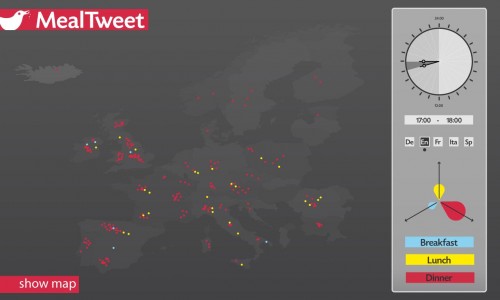Alberto Elizondo | Gianni Cardone | Carla Piazza | Fosca Salvi
MealTweet is a program that shows tweets (a post on Twitter) about meals around the world. It’s a tool for showing the contrast of meal times in different regions and how arbitrary meal times can sometimes be. It also shows the range of languages used when tweeting about breakfast, lunch or dinner.
How it works
We combined Processing with Twitter using the Processing XML Library. Tweets were compiled using specific search criteria; we could retrieve each possible post thanks to Twitter’s API console for specific parameters (e.g. geocode).
Different tweets are placed accordingly to their location, time and description in a map. Each meal is represent by a shape and color and placed respectively on the map according to the information retrieved from Twitter.
Screenshots
Download
Click on the links below to download:
![]() MealTweet_presentation (1,7Mb)
MealTweet_presentation (1,7Mb)
![]() MealTweet_Processing Sketch (2,4Mb)
MealTweet_Processing Sketch (2,4Mb)
![]() MealTweet_applet (2,5Mb)
MealTweet_applet (2,5Mb)
Put the whole folder in your Processing Sketchbook file; open Processing and choose MealTweet from the Sketch menu. You need a connection to the internet to run the program because it depends on live RSS feeds.
You can also choose to visualize a not-realtime version of the programm: you need to open the MealTweet Processing sketch and, on the MealTweet tab, comment the “REAL TIME version” strings and uncomment the “XML file version” ones. In this version we collected the data/tweets from 5pm of the 14th.10.2010 to 7pm of the 15th.10.2010.
To get the tweets on the screen we put the XML file on the data folder of our sketch.
(You don’t need an internet connection in this case).